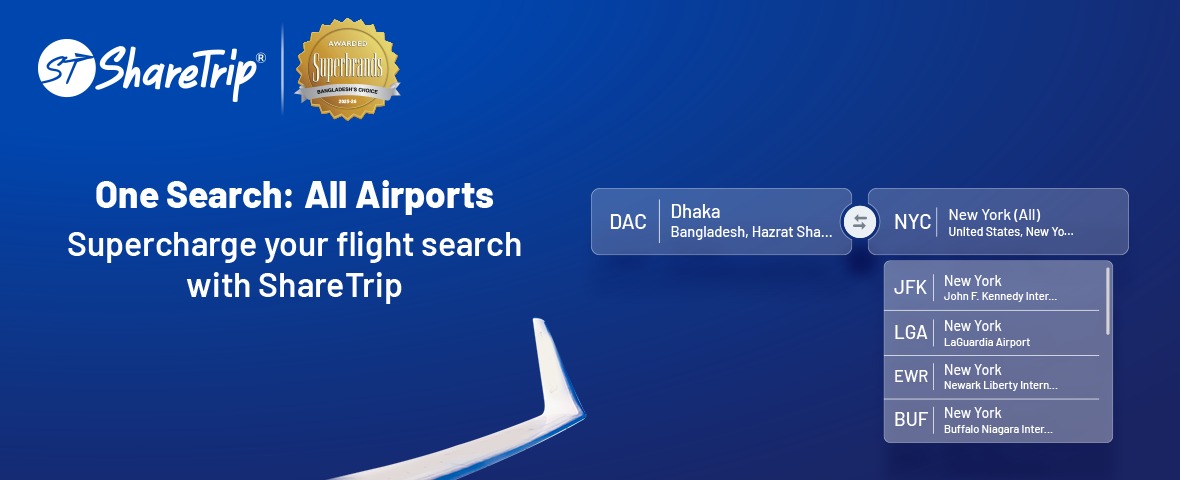Imagine planning a trip to New York and only checking JFK flights. What if a cheaper, more convenient option was waiting at LaGuardia or Newark? With ShareTrip’s new City Search, you can now see flights from all airports in a city with a single search, making travel planning faster and smarter.
What Is City Search?
City Search allows travellers to type a city name or metro code, like NYC for New York or LON for London, instead of selecting a specific airport. The system then displays flights from all airports in that city, letting users quickly find the best routes, timings, and fares without running multiple searches.
Why We Developed City Search
Travellers often struggle to identify the most convenient or cost-effective flights when cities have multiple airports. By grouping all airports under a single metro code, ShareTrip City Search:
- Compares fares across airports instantly
- Finds routes with better timing or connections
- Helps travellers book confidently, knowing they have seen every option
As Bangladesh’s most trusted travel-tech platform, ShareTrip has consistently aimed to make travel smarter and simpler. From AI-powered Multi-Flight Forecasting to the country’s first digital travel wallet, every innovation focuses on saving time, reducing hassle, and improving travel experiences. City Search continues this mission.
How to Use City Search
- Open the ShareTrip app or visit sharetrip.net
- Type a city name instead of a specific airport in the flight search bar
- View all available flights from every airport in that city
- Compare fares, select the best option, and complete your booking
ShareTrip City Search is perfect for business travellers, families, and explorers alike, anyone who values convenience, choice, and smarter travel planning.
Update your ShareTrip app on Android or iOS today or visit sharetrip.net to try City Search and discover smarter ways to fly.